This is another 2 column premium like free template for blogger platform and again with some exciting features like Twitter Updates, Featured Content Slider, Sliding AD Panel and lots more.
I know you are wondering about the "Download Link", Where is it? If this is a free template there must be a download link to it. Yup! well, of course this is a free one but costs a little favour, don't worry I'm not asking for any bucks, the favour I am talking about is just that you need to subscribe to my blog's feed;
and then confirm me through the comment section or you can use the contact form (click the Contact Me tab @ sidebar). As soon as I receive your confirmation the download link will be sent to you.
and then confirm me through the comment section or you can use the contact form (click the Contact Me tab @ sidebar). As soon as I receive your confirmation the download link will be sent to you.
You can also try some of my previous free blogger templates:
- "Ishthyle" -Style Redefined (Listed among top 30 magazine style blogger templates @ Shoutmeloud.com)
- Carbonika
- Bombastic Blue
- Awesome Gallery
- I'm Smart
-----------------------------------
Update On 08 March, 2010: Download
Update On 14 March, 2010:
If you are experiencing any glitches with "Javascript" files on this template then either download the updated template file from the link above or find following codes;
Code:
<script src='http://www.yourjavascript.com/189322401250/jquery.corner.js' type='text/javascript'/>
<script src='http://www.yourjavascript.com/71113102201/startstop-slider.js' type='text/javascript'/>
<script src='http://www.yourjavascript.com/12301148121/readmore-right.js' type='text/javascript'/>
and replace respectively with following codes within the template;
Code:
<script src='http://www.weebly.com/uploads/3/9/3/0/3930875/jquery.corner.js' type='text/javascript'></script>
<script src='http://www.weebly.com/uploads/3/9/3/0/3930875/startstop-slider.js' type='text/javascript'></script>
<script src='http://www.weebly.com/uploads/3/9/3/0/3930875/readmore-right.js' type='text/javascript'></script>


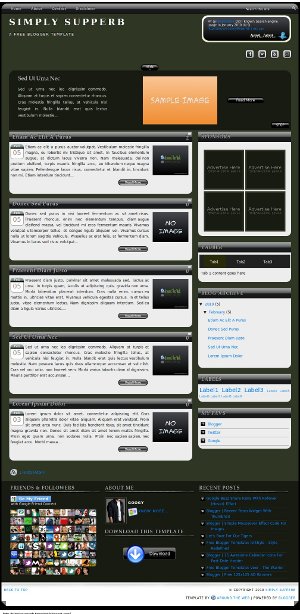




















 I'm Googy a Blogger from Bhagalpur, India who is a web & blog addict. I write this blog named Around The Web, in which I share my designed templates, blogger widgets, tips-tricks & add-ons with others & all around the web...
I'm Googy a Blogger from Bhagalpur, India who is a web & blog addict. I write this blog named Around The Web, in which I share my designed templates, blogger widgets, tips-tricks & add-ons with others & all around the web... 

38
Hello Googy I subscribed Send Me The Template to jayaraj.chinna@gmail.com
@Jayaraj.chinna...glad to have you back here after a long period...well the download link is sent to you via email for this template!
@movies Download link is sent to you!
Hi Thank you, but how do I change the slide show and hide show in to my blogger show, at the moment it showing your site, will you show me how to add the cod in to HTML please,
@movies..Find following codes & edit as per your need;
<!--FEATURED POST SLIDER STARTS-->
<div id='slider'>
<div id='mover'>
<div class='slide' id='slide-1'>
<h1>Etiam Ac Elit A Purus</h1>
<p>Etiam ac elit a purus auctor volutpat. Vestibulum molestie fringilla magna, eu lobortis mi tristique sit amet. In faucibus elementum augue, at dictum lacus viverra non. Nam malesuada, dui non pretium eleifend, turpis mauris fringilla arcu, eu bibendum neque magna vitae sapien...</p>
<a href='http://simplysupperb-template.blogspot.com/2010/02/etiam-ac-elit-purus.html'><img alt='Post Title 01' src='http://4.bp.blogspot.com/_ld3_SH0HONs/S3RTMeq44GI/AAAAAAAABVE/3WxN4acda2k/s1600/s_image01.png'/></a>
</div>
<div class='slide'>
<h1>Praesent Diam Justo</h1>
<p>Praesent diam justo, pulvinar sit amet malesuada sed, luctus ac urna. In turpis quam, iaculis ut adipiscing quis, gravida non urna. Morbi bibendum placerat interdum. Cras nulla enim, cursus eu mattis in, ultricies vitae erat...</p>
<a href='http://simplysupperb-template.blogspot.com/2010/02/praesent-diam-justo.html'><img alt='Post Title 02' src='http://3.bp.blogspot.com/_ld3_SH0HONs/S3RTMnkGGiI/AAAAAAAABVM/1B6vRdKmsz8/s1600/s_image02.png'/></a>
</div>
<div class='slide'>
<h1>Sed Ut Urna Nec</h1>
<p>Sed ut urna nec leo dignissim commodo. Aliquam at turpis et sapien consectetur rhoncus. Cras molestie fringilla tellus, at vehicula nisi feugiat in. Nulla blandit erat quis lectus vestibulum molestie...</p>
<a href='http://simplysupperb-template.blogspot.com/2010/02/sed-ut-urna-nec.html'><img alt='learn more' src='http://4.bp.blogspot.com/_ld3_SH0HONs/S3RTMxOKaLI/AAAAAAAABVU/1fZkWUb6y-A/s1600/s_image03.png'/></a>
</div>
</div>
</div>
</div> <!--FEATURED POST SLIDER ENDS-->
Thank you for your time to reply to me. I can't find that cod,
I have looked one by one none like above.
This what I found
/* Featured Post Slider
-----------------------------------------------
*/
#slider {
background: transparent url(http://1.bp.blogspot.com/_ld3_SH0HONs/S3ReK4LvyXI/AAAAAAAABVs/icYKMW2r704/s1600/slider_bg.png) repeat;
height: 200px;
overflow: hidden;
position: relative;
margin:0 25px 0 25px;
}
#mover { width: 2880px; position: relative; }
.slide { padding: 0 500px 0 30px; width: 950px; float: left; position: relative; }
.slide h1 { font-family:Cambria,'Palatino Linotype','Book Antiqua','URW Palladio L',serif; font-size: 20px; letter-spacing: -1px; color: #aaa; text-shadow: -1px -1px 0px #000;}
.slide p { color: #DDDDDD; font-size: 12px; line-height: 22px; width: 300px; text-align:justify;}
.slide img { position: absolute; top: 20px; left: 450px; }
#slider-stopper {
position: absolute;
bottom: 2px;
right: -10px;
background: url(http://1.bp.blogspot.com/_ld3_SH0HONs/S3RXkN2iYQI/AAAAAAAABVc/nxnu9SVr0cM/s1600/stop.png) no-repeat center;
width:60px;
height:20px;
color: #fff;
padding: 8px 0 0 32px;
font-size: 10px;
text-transform: uppercase;
z-index: 1000;
}
@movies..Go to Blogger > Layout > Edit HTML and check Expand Widget Templates, then search for the series of code I suggested in my previous comment!
YOU ARE A STARS MAN, THANK YOU, ONE MORE PLEASE HOW TO CHANGE SLIDE HIDE IN TO MY OWN SETUP,
THANK YOU AGAIN
@movies..find following codes & edit as per your need;
<center><div id='addy_B'><span class='big_ad'><a href='http://www.blogzgallery.in' target='_blank'><img alt='BlogzGallery' src='http://2.bp.blogspot.com/_ld3_SH0HONs/S3s1W9KxLvI/AAAAAAAABa0/0z4O6AaZ6JE/s1600/bg_728.jpg'/></a></span><div class='small_ad' id='subsfeed'>
<p align='center' style='margin:5px 0 7px 0; font-size:110%;'><b>Subscribe Via E-mail</b></p>
<p><a class='email_button' href='http://feedburner.google.com/fb/a/mailverify?uri=YOUR FEEDBURNER FEED TITLE&loc=en_US' method='' onclick='window.open("http://feedburner.google.com/fb/a/mailverify?uri=YOUR FEEDBURNER FEED TITLE", "popupwindow", ";scrollbars=yes,width=550,height=520");return true' target='popupwindow'/><p>
<form action='http://feedburner.google.com/fb/a/mailverify' method='post' onsubmit='window.open("http://feedburner.google.com/fb/a/mailverify?uri=YOUR FEEDBURNER FEED TITLE", "popupwindow", "scrollbars=yes,width=550,height=520");return true' target='popupwindow'><input class='subsfeed_field' name='q' onblur='if (this.value == "") {this.value = "email address";}' onfocus='if (this.value == "email address") {this.value = "";}' type='text' value='email address'/><input name='uri' type='hidden' value='YOUR FEEDBURNER FEED TITLE'/><input name='loc' type='hidden' value='en_US'/><input class='subsfeed_button' type='submit' value=''/></form>
</p></p></div></div></center>
WOW YOU ARE GOOD, THANK YOU
Peace on you Googy, my blogger it looks superb with you heard work,
I need your help please, how to add my adsense to Sponsors (advertise hrer).
and also recent post date is not displaying could you please feed me on this one,
THANK YOU VERY MATCH,
@movies Find the following codes;
<!-- 125x125 SPONSOR ADS STARTS-->
<br/><div align='center'>
<a href='125x125 ad link url'><img class='sponsors_125' src='http://2.bp.blogspot.com/_ld3_SH0HONs/S3dNgA7ckMI/AAAAAAAABYc/j0ds1J81ENM/s1600/ss_125.png'/></a> <a href='125x125 ad link url'><img class='sponsors_125' src='http://2.bp.blogspot.com/_ld3_SH0HONs/S3dNgA7ckMI/AAAAAAAABYc/j0ds1J81ENM/s1600/ss_125.png'/></a>
<div align='center'><a href='125x125 ad link url'><img class='sponsors_125' src='http://2.bp.blogspot.com/_ld3_SH0HONs/S3dNgA7ckMI/AAAAAAAABYc/j0ds1J81ENM/s1600/ss_125.png'/></a> <a href='125x125 ad link url'><img class='sponsors_125' src='http://2.bp.blogspot.com/_ld3_SH0HONs/S3dNgA7ckMI/AAAAAAAABYc/j0ds1J81ENM/s1600/ss_125.png'/></a></div>
</div> <!-- 125x125 SPONSOR ADS ENDS-->
and replace the BOLD part with adsense code (only 125x125px).
For Date related issues see the following post;
http://www.aroundtheweb.co.in/2010/01/blogger-15-awesome-calendar-icons-for.html
Hi Googy, I couldn't do it, will you delete the blot parts where I should past the adsense code, instead put yyyyyyyyyyyyyy so I will past the adsense code on it.
thank you, for your time.
@movies..Have a look on the image link below, hope it'll make you understand which part is to be replaced with the adsense code;
http://1.bp.blogspot.com/_oPmvXB6su08/S4iXskhMJ6I/AAAAAAAABxQ/JzCn4kVsAyA/s1600/125x125ad.jpg
Send me Simply Supperb Template Download Link
I have subscribed to your Google Rss feeds via this
email, kgnagar@in.com and I Confirmed Subscription sent by Google.
So please send ASAP download link for 'Simply Supperb" template to kgnagar@in.com
Here is the Confirmation link and message sent by Google:
*****
http://feedburner.google.com/fb/a/mailconfirm?k=6IlKD2ghPrty8WxFGC9XN_6
1xVM
Email Subscription Confirmed!
A message will be delivered to kgnagar@in.com if the publisher has
produced new content on that day. No new content, no email for you.
©2004–2010 Google (Terms of Service • Privacy Policy)
*****
Hi my freind what is going wrong, Template,, all the Images and embaded video they are showing up at home page. please help.
I forgot to tell you even slide show has stopped play. I'm looking your demo here it's shoewing the same error like mine.
@movies...For all the Javascript files on my Templates I had been using a third party JS file hosting service...which went down all of a sudden...Please keep patience I'm trying my best to solve this issue..& will post updates soon!
Thank you, we trust you, take your time my man, I don't have knowledge whith this things.
@movies...I have updated the post, do check it!
Yes very good thank you
thanks mate, please send to me the download link on my email (shineab@gmail.com)
@CγвεгRat™..I have already updated the post with a download link, see the updated part at the bottom of the post!
Hi Googy, I JUST NEED TO TELL YOU I HAVE DOWNLOADED THE NEW TEMPLATE AND UPDATED TO MY SITE, BUT WHY THE SLIDE SHOW IT STUCK, IF IT'S POSSIBLE TO BE FIX LET ME NO, OTHERWISE IF NOT DON'T WORRY, I DON'T WANT TO STRESS YOU.
THANK YOU.
I MEAN SLIDE HIDE MY LAST COMENT
I need to add adsense in to my site the way you did your as above near the buzz, not on gadgets side. how could I do it please email me back.
please replay to me, let me know even if it's no.
Thank you
Hi Googy, I NEED YOUR HELP PLEASE, I'M NOT TWEETER FAN IS THERE ANYWAY I COULD REMOVE IT FROM TEMPLATE OR JUST REMOVE TWEETER COD
PLEASE.
THANK YOU.
Hi googy,
i need your help. my date of post was displayed as undefined.
can yuo fix it for me.
Thanks in advance.
@he date workiaspirez...hi I found the date working fine on your blog..hope you got the way for it!
yes googy, the date works. i just forgot to change the timestamp format. Another thing, can you show/teach me how to insert the tabber content. I've try many times insert the command/link at
"Tab 1 content goes here" but its not working.
Sallam :) I just wanted to tell you that your WORK is AWESOME :) I've just changed my template and I'd like you to take a look at it - Its a COMBINATION of TWO of your templates and of course - I tweaked it a wee bit ... You'll know when you see it. I used WoodCraft and I'm Smart Templates and the icons in those templates . AND yes, your link is in the footer *grin*. Just dropped in here to say - Thank you :) Since I'm commenting with my Google id - I suppose you will get to my page. If not, I'll come back and leave the blog address. Allah Hafiz :)
@Loveena..Valekumassalam...thanks for using the templates & tweaking it nicely...I liked your blog & your work!
@Googy Thank You :) (a) for visiting my page and (b) for the compliments :) I hope u find time to read my work too *when u r free from your template designs* Its not just a log of all that happens in school - but most of what we discuss / argue / ask questions about and which are NOT found in our text books *:D* Thank you once again. AND You can comment too :) Allah Hafiz :)
Hi need some urgent help. I love this template and I have tried everything to put a shoutbox in the sidebar but you cant see the whole shoutbox in lower screen resolution
hello googly
i am unable to upload this template y??
hi plz help me i am un abble to upload this template plz help me man mail me donnod2009@gmail.com
@sunni islamic news..What is the error you are getting?