For the last few days the entire web is buzzing about
"Google Buzz", a big step towards social media venture by Google. The whole blogosphere too is full with "Buzz" mantra from all possible ways like articles, comments, criticism etc. And among the all "Buzz" things flooded around the web I liked most was the "Google Buzz Social Icons" by
Chethstudios, and picked the
PSD source then added a little piece of my creativity (hope you all would like them) and came up with a few Icons with
rollover (hover) effect codes that you can place in your blog to allow visitors to click and add the articles to Google Reader they like to.
So, here are the codes, just hover the mouse over each Icon image below to see the effect and copy the code just below the respective image you like to place on your blog;
Code:<a expr:href='"http://www.google.com/reader/link?url=" + data:post.url + "&title=" + data:post.title' target='_blank' title='Google'><img alt='Buzz This' onmouseout='this.src="https://blogger.googleusercontent.com/img/b/R29vZ2xl/AVvXsEhuLpKFeVlC5D3YvWDc4OleKR4M1hP1ekIgjyMLopGptSZFF_XCq13eSrAPJbZBdogKyc3RtXx5XWuAxrtQkpVABcfQQ8aVfTgNFT7eLgMZcmJeYjD79lrHi93vVVIp-8WDEKjHrJX5YciO/s1600/g_buzz1.png"' onmouseover='this.src="https://blogger.googleusercontent.com/img/b/R29vZ2xl/AVvXsEhnZyAf_92NZajynVC6CiX67RqNKYtsHwuYW-opdt1clvKFuSusVWYEqA6dg4MwTe1xLlZF2asBgETDD-ZvmsZZ6BcvRAFF3dyyhxQNV73crPmYp5uhc57fHxhD7VOKcX_ytauY3qXtuTzz/s1600/g_buzz7.png' src='https://blogger.googleusercontent.com/img/b/R29vZ2xl/AVvXsEhuLpKFeVlC5D3YvWDc4OleKR4M1hP1ekIgjyMLopGptSZFF_XCq13eSrAPJbZBdogKyc3RtXx5XWuAxrtQkpVABcfQQ8aVfTgNFT7eLgMZcmJeYjD79lrHi93vVVIp-8WDEKjHrJX5YciO/s1600/g_buzz1.png'/></a>
Code:<a expr:href='"http://www.google.com/reader/link?url=" + data:post.url + "&title=" + data:post.title' target='_blank' title='Google'><img alt='Buzz This' onmouseout='this.src="https://blogger.googleusercontent.com/img/b/R29vZ2xl/AVvXsEhrU1SguQvBL74cC7Y8p3YIXm_lRVHAoBeaahwkJ62iCiNd4yMH4jSot7cAdCHfC7e3wnjxwMEG9o0e__1Ppmraty3jJfLT4s3I-RoiWSJPKPIltCke7nZSY5iKGtMsedZxSUESfdzHiQux/s1600/g_buzz2.png"' onmouseover='this.src="https://blogger.googleusercontent.com/img/b/R29vZ2xl/AVvXsEhnZyAf_92NZajynVC6CiX67RqNKYtsHwuYW-opdt1clvKFuSusVWYEqA6dg4MwTe1xLlZF2asBgETDD-ZvmsZZ6BcvRAFF3dyyhxQNV73crPmYp5uhc57fHxhD7VOKcX_ytauY3qXtuTzz/s1600/g_buzz7.png' src='https://blogger.googleusercontent.com/img/b/R29vZ2xl/AVvXsEhrU1SguQvBL74cC7Y8p3YIXm_lRVHAoBeaahwkJ62iCiNd4yMH4jSot7cAdCHfC7e3wnjxwMEG9o0e__1Ppmraty3jJfLT4s3I-RoiWSJPKPIltCke7nZSY5iKGtMsedZxSUESfdzHiQux/s1600/g_buzz2.png'/></a>
Code:<a expr:href='"http://www.google.com/reader/link?url=" + data:post.url + "&title=" + data:post.title' target='_blank' title='Google'><img alt='Buzz This' onmouseout='this.src="https://blogger.googleusercontent.com/img/b/R29vZ2xl/AVvXsEjPZgCmNzE8DbVt-WR6gBFLlWJUePyuWJpn1nNrmSrW9V6XGk1417ml_t1ihnLp9SmYsob1Wu9SSGxgEeZ7a4h9mM9vAgsCj-IrwEcAoS-pEaeBZIT6tq1BQjC4X44zdH82OUUzEnwhngUP/s1600/g_buzz3.png"' onmouseover='this.src="https://blogger.googleusercontent.com/img/b/R29vZ2xl/AVvXsEhnZyAf_92NZajynVC6CiX67RqNKYtsHwuYW-opdt1clvKFuSusVWYEqA6dg4MwTe1xLlZF2asBgETDD-ZvmsZZ6BcvRAFF3dyyhxQNV73crPmYp5uhc57fHxhD7VOKcX_ytauY3qXtuTzz/s1600/g_buzz7.png' src='https://blogger.googleusercontent.com/img/b/R29vZ2xl/AVvXsEjPZgCmNzE8DbVt-WR6gBFLlWJUePyuWJpn1nNrmSrW9V6XGk1417ml_t1ihnLp9SmYsob1Wu9SSGxgEeZ7a4h9mM9vAgsCj-IrwEcAoS-pEaeBZIT6tq1BQjC4X44zdH82OUUzEnwhngUP/s1600/g_buzz3.png'/></a>
Code:<a expr:href='"http://www.google.com/reader/link?url=" + data:post.url + "&title=" + data:post.title' target='_blank' title='Google'><img alt='Buzz This' onmouseout='this.src="https://blogger.googleusercontent.com/img/b/R29vZ2xl/AVvXsEh1ydIPbDZRgExo6wcN6tRoZQnZDzZpFsuq6uOW69y8UoRinlZBQxLv-Xn2ZhYEjSCyc1BvJbsFXcuQQDBBpdBJdDYmduTHXF-zlLsATKRFPxiiwPj42DjQo2o80ON6b1c1eym1G35nVRsf/s1600/g_buzz4.png"' onmouseover='this.src="https://blogger.googleusercontent.com/img/b/R29vZ2xl/AVvXsEhnZyAf_92NZajynVC6CiX67RqNKYtsHwuYW-opdt1clvKFuSusVWYEqA6dg4MwTe1xLlZF2asBgETDD-ZvmsZZ6BcvRAFF3dyyhxQNV73crPmYp5uhc57fHxhD7VOKcX_ytauY3qXtuTzz/s1600/g_buzz7.png' src='https://blogger.googleusercontent.com/img/b/R29vZ2xl/AVvXsEh1ydIPbDZRgExo6wcN6tRoZQnZDzZpFsuq6uOW69y8UoRinlZBQxLv-Xn2ZhYEjSCyc1BvJbsFXcuQQDBBpdBJdDYmduTHXF-zlLsATKRFPxiiwPj42DjQo2o80ON6b1c1eym1G35nVRsf/s1600/g_buzz4.png'/></a>
Code:<a expr:href='"http://www.google.com/reader/link?url=" + data:post.url + "&title=" + data:post.title' target='_blank' title='Google'><img alt='Buzz This' onmouseout='this.src="https://blogger.googleusercontent.com/img/b/R29vZ2xl/AVvXsEimUK7uQ0Ha5QKLD6pYpWjmGzNZ7ASJYD7aJnP3kn6_fdHU3BI6SGWdjnr8dASlK2sc_qs0RAlZ7YjMkkpOLZnMTUhrRMYpsmURZNjjjmoFJlIfC3sELfACkEgIi_YktQk5TcqnVmk1QQ1U/s1600/g_buzz5.png"' onmouseover='this.src="https://blogger.googleusercontent.com/img/b/R29vZ2xl/AVvXsEhnZyAf_92NZajynVC6CiX67RqNKYtsHwuYW-opdt1clvKFuSusVWYEqA6dg4MwTe1xLlZF2asBgETDD-ZvmsZZ6BcvRAFF3dyyhxQNV73crPmYp5uhc57fHxhD7VOKcX_ytauY3qXtuTzz/s1600/g_buzz7.png' src='https://blogger.googleusercontent.com/img/b/R29vZ2xl/AVvXsEimUK7uQ0Ha5QKLD6pYpWjmGzNZ7ASJYD7aJnP3kn6_fdHU3BI6SGWdjnr8dASlK2sc_qs0RAlZ7YjMkkpOLZnMTUhrRMYpsmURZNjjjmoFJlIfC3sELfACkEgIi_YktQk5TcqnVmk1QQ1U/s1600/g_buzz5.png'/></a>
Code:<a expr:href='"http://www.google.com/reader/link?url=" + data:post.url + "&title=" + data:post.title' target='_blank' title='Google'><img alt='Buzz This' onmouseout='this.src="https://blogger.googleusercontent.com/img/b/R29vZ2xl/AVvXsEh8LOYzTCXyL1Vbq2Lg9jhWv_-dQB5K29CUcIip3Xnx1DP4Cha4yNMYme4Q2LbJXTaJyjMmZNzMNMl_RRESsAgRD3JTQExvgHXMsq4QHjdpeXcKLb7uteJsnSdWXR_PU8DROCzhpo2HRfdw/s1600/g_buzz6.png"' onmouseover='this.src="https://blogger.googleusercontent.com/img/b/R29vZ2xl/AVvXsEhnZyAf_92NZajynVC6CiX67RqNKYtsHwuYW-opdt1clvKFuSusVWYEqA6dg4MwTe1xLlZF2asBgETDD-ZvmsZZ6BcvRAFF3dyyhxQNV73crPmYp5uhc57fHxhD7VOKcX_ytauY3qXtuTzz/s1600/g_buzz7.png' src='https://blogger.googleusercontent.com/img/b/R29vZ2xl/AVvXsEh8LOYzTCXyL1Vbq2Lg9jhWv_-dQB5K29CUcIip3Xnx1DP4Cha4yNMYme4Q2LbJXTaJyjMmZNzMNMl_RRESsAgRD3JTQExvgHXMsq4QHjdpeXcKLb7uteJsnSdWXR_PU8DROCzhpo2HRfdw/s1600/g_buzz6.png'/></a>
Code:<a expr:href='"http://www.google.com/reader/link?url=" + data:post.url + "&title=" + data:post.title' target='_blank' title='Google'><img alt='Buzz This' onmouseout='this.src="https://blogger.googleusercontent.com/img/b/R29vZ2xl/AVvXsEingIhQ07fT6FiEMpm1RWQI-_ZxIEG9g5L1jirMBMNMRz8a-6I4oB9eu9aiS1LPi2cweNV_sM5Vi38WkQro-_IrJ8N4B88u4-deYzOKvqSp1PgpHneTOGrQBAw0O5yPQQWfnKavozvZXAfP/s1600/g_buzz8.png"' onmouseover='this.src="https://blogger.googleusercontent.com/img/b/R29vZ2xl/AVvXsEhnZyAf_92NZajynVC6CiX67RqNKYtsHwuYW-opdt1clvKFuSusVWYEqA6dg4MwTe1xLlZF2asBgETDD-ZvmsZZ6BcvRAFF3dyyhxQNV73crPmYp5uhc57fHxhD7VOKcX_ytauY3qXtuTzz/s1600/g_buzz7.png' src='https://blogger.googleusercontent.com/img/b/R29vZ2xl/AVvXsEingIhQ07fT6FiEMpm1RWQI-_ZxIEG9g5L1jirMBMNMRz8a-6I4oB9eu9aiS1LPi2cweNV_sM5Vi38WkQro-_IrJ8N4B88u4-deYzOKvqSp1PgpHneTOGrQBAw0O5yPQQWfnKavozvZXAfP/s1600/g_buzz8.png'/></a>
Enjoy Buzzing!




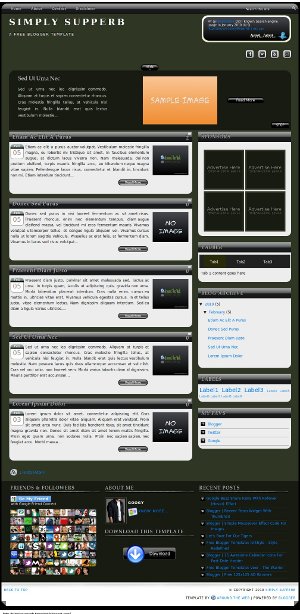









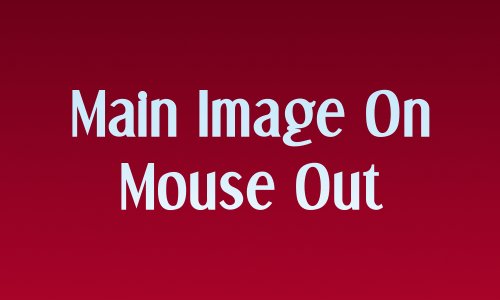




















 I'm Googy a Blogger from Bhagalpur, India who is a web & blog addict. I write this blog named Around The Web, in which I share my designed templates, blogger widgets, tips-tricks & add-ons with others & all around the web...
I'm Googy a Blogger from Bhagalpur, India who is a web & blog addict. I write this blog named Around The Web, in which I share my designed templates, blogger widgets, tips-tricks & add-ons with others & all around the web... 
