It is very simple to add ad code to your post feed footer in blogger. Here I will explain you step by step how to do that and increase bucks in your Adsense Account, or whatever ad media you use.
Steps:
- First of all, of course, you have to log on to your Blogger account;
- Now from the Dashboard go to Settings tab;
- Under Settings tab click on Site Feed (see image below);
- In the Site Feed settings page set "Allow Blog Feeds" to "Yes" and scroll down to "Post Feed Footer" and in the box, just beside it (at right), enter your ad code (see images below);

- You must also set "Enable Post page" to "Yes" in Archive Settings (see images below);
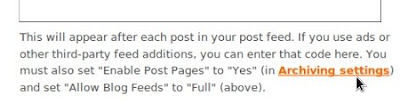
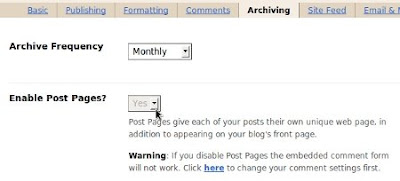
- Now you must save your settings;
- At last, I must say that if you get any error like "Your HTML cannot be accepted: Must be at most 500 characters" (see image below), it simply means you must enter any ad code that is less than or upto the limit of characters allowed here;





























 I'm Googy a Blogger from Bhagalpur, India who is a web & blog addict. I write this blog named Around The Web, in which I share my designed templates, blogger widgets, tips-tricks & add-ons with others & all around the web...
I'm Googy a Blogger from Bhagalpur, India who is a web & blog addict. I write this blog named Around The Web, in which I share my designed templates, blogger widgets, tips-tricks & add-ons with others & all around the web... 


10
For some reason I cannot get this to work for me, and it has been giving me headaches for a couple of weeks. I have checked and rechecked the applicable settings in blogger, I do not get any errors when I enter the content into the Post Feed Footer.. however the information will not show up in my feed.
I have also asked for help in fixing this over at the blogger help and feedburner help forums, so far no replies.
@Bronwyn...If you are entering any ad code please let me know which ad service you are using, and I would also like to have your feed link and if possible send me the code you are trying to insert through my contact link on menubar above.
Gday there :-)
Have just dropped you a note with the relevant info
@Bronwyn...The format of your ad code, that you sent me, is not valid html, i just corrected it and sending it as text file to you through email, simply copy and paste it, it will work.
@Bronwyn...There are two codes in the text file I sent to you, first is the invalid one that I received from you end and the second one is that I corrected ....you will have to copy and paste the second one!
Hey there you, thank you sooo much for helping me with this. Appreciate your time and patience and WAHooooo tis all working!!!!
Thank you :-)))))
@Bronwyn...you are most welcome!
Oh! Thank u dearly god bless you! Hit me up @ www.prettyblack91.blogspot.com
Hello googy, I Ashok Kumar S site admin of freesoftwa.blogspot.com. I am using blueadvertisement agencies ads. It contains a simple code but the add is not showing up in my feed when I opened my feed using google reader but when I opened with feedburner it show my add. Whats the problem plaese help me. My add code is:-
script type="text/javascript" var prm_identify = "6903"; var prm_s = "opt_iab"; var prm_f = "728x90"; var prm_w = "728"; var prm_h = "90"; /script script type="text/javascript" src="http://my.blueadvertise.com/__adserver/opt.js" /script
Sorry I can't paste the <> symbols.
@ ASHOK That's not a problem, if you want to see that ad in Google Reader just try some other PC (like at some Cafe or at friends home) you may be able to see that!